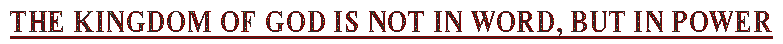
1stCorinthians 4:20
Partnering with the Alpha & Omega |
||
| Home / tracts / directions | ||
instructions to print four postcards on an 8½ * 11" sheet of postcard stock
| |
|

|
instructions to download a 4 * 6", 300dpi, graphical (.jpg) file
|